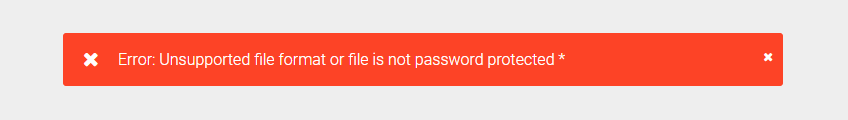While uploading a file to our site, in some cases, you may see the error message: “Unsupported file format or file is not password protected.” People often ask us why such an error may appear even for a valid password protected document? So, we decided to explain the issue fully and write an article to save both your and our time.
Suppose you have a password-protected document, and we officially support its format. It may be an MS Word or PDF file, for example. So, you upload it to our site but see the error message we are talking about. Why does it happen?
Let's exclude the possible software crash problem, and the file is OK. The possible error message reason could be because even seemingly identical files may have different internal structures. For example, a *.xlsx file may be the product of MS Office 2007, 2010, 2013 or later versions. You should keep in mind, that each MS Office version has a completely unique file format and password protecting algorithm. Even within the same Office version, the file formats of two documents may be drastically different due to some reasons.
The same information applies to other file formats. Same-looking *.pdf files may be created with Adobe Acrobat of any version: starting from version 2 and ending with 11 or later; and each Acrobat version has its own unique password protection algorithm. The internal structure of a PDF file also depends on the chosen variant of file protection: it may be a password for opening the document, or the protection from performing certain operations (copying, printing, commenting, etc.). Similar problems may occur in processing other file types.
Known Issues
At the moment, we may have some problems processing the following file formats:
- Old MS Office documents (*.doc, *.xls, *.ppt) with password protection from editing. We can handle properly only new types of MS Office documents (*.docx, *.xlsx, *.pptx). So, please, convert your file to the new format before uploading.
-
Also, the error message appears for some types of archives:
- RAR archives with an unencrypted list of files within;
- RAR5 and ZIP2 archives;
- Some types of 7z archives.
The remaining file types are supported in almost 100% of the cases, but with a few exceptions.
So, What's Next?
We are doing our best to support as many files and their internal formats as possible. If your file is not yet accepted for processing, you may submit a ticket to the support team.